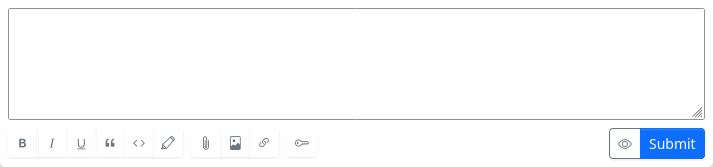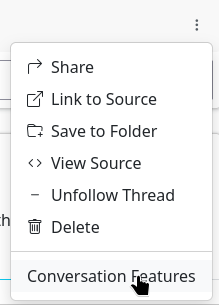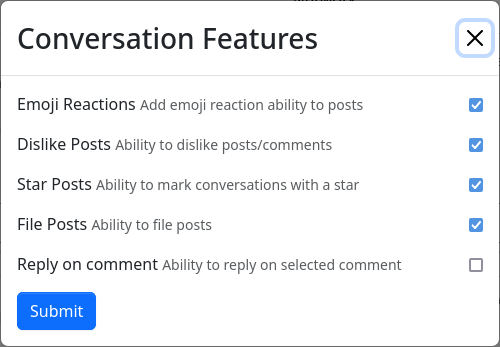Commenting
If you would like to comment on a post, i.e. reply to it, click on the reply icon  at the bottom of the post.
at the bottom of the post.
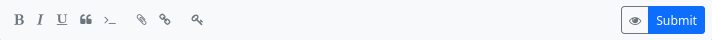
The comment editor opens, which is similar to the post editor. However, there are no fields for a title, summary or categories. Below the input field for the comment content, there are buttons for specific formatting options (not all of those available in the post editor, as not everything is possible in a comment) and, on the right, a preview button and a ‘Submit’ button to publish the comment.
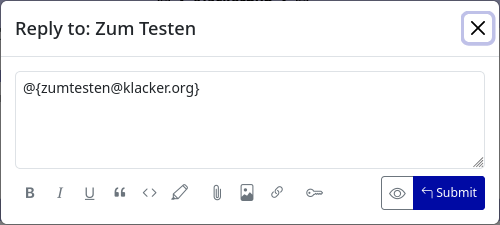
You can also use Markdown, bbCode and HTML to format the text in the comment content field.
Since there is no field for a summary, it is not possible to use this for a content warning regarding the comment. However, you can achieve this using bbCode by inserting the content warning in [summary][/summary]. This will initially hide all subsequent content, which can then be displayed by clicking on it.
Prior to Hubzilla version 10.4, an input field was displayed below the thread.
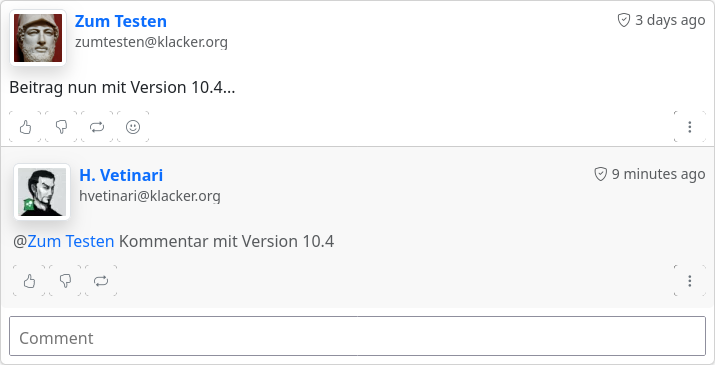
This allowed users to comment directly on the original post. If you prefer the old behaviour, you can restore it via the conversation menu (bottom right ‘⋮’) with the menu item ‘Conversation features’ and the setting ‘Reply to comments’.