Privacy Groups
The ‘Privacy Groups’ app allows you to create groups to which you can assign contacts. On the one hand, they serve to filter the stream (so you can only display posts from users who are in a privacy group) and, on the other hand, they allow you to grant certain groups rights to content with regard to permissions.
The first function is easy to understand. If you have contacts (a contact can be in several groups) in a group and you select a specific group in the left sidebar in the stream view, only posts from contacts in that group will be displayed. This function thus acts as a stream filter.
The second function is also easy to grasp, but rather unusual for many Fediverse users, since it only exists in this form in Hubzilla and related services (Streams, Friendica etc.). As the name ‘Privacy Groups’ suggests, this is also about restricted communication. If you select a group as the authorisation when composing a post, the post is only distributed to the contacts contained in that group and only they can see it. It is also not possible for the recipients (group members) to share such a post publicly. This allows for closed group communication.
When you open the app, existing groups are displayed in the left sidebar and the input form for creating a new group is displayed in the main view.
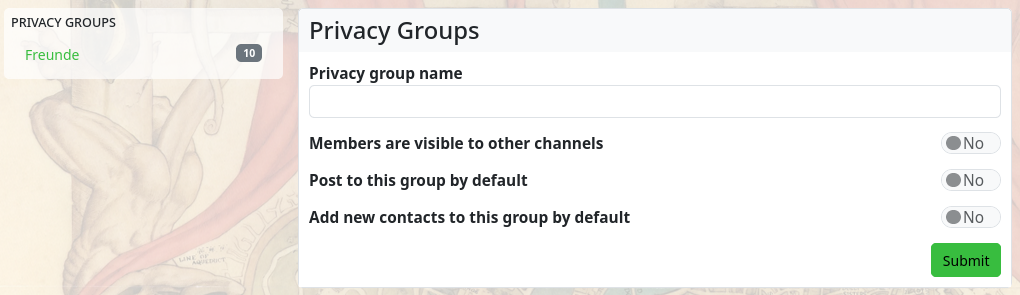
If you select one of the groups in the sidebar, you can edit it.
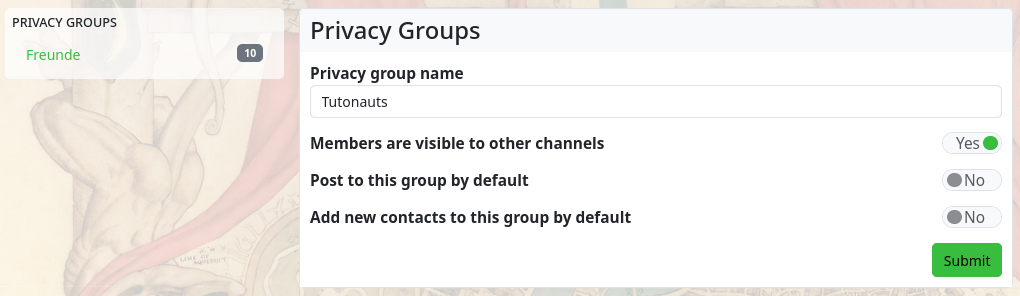
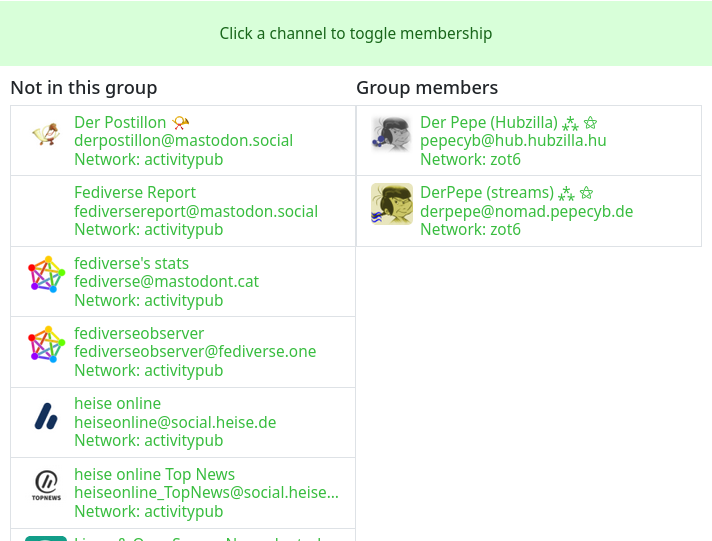
Membership for contacts can also be set here. Clicking on an entry toggles the membership between ‘Not in group’ and ‘Group membership’. This way, you can remove members from a group or add users as group members. Adding a contact to a group can also be done in the ‘Connections’ app using the contacts tool:
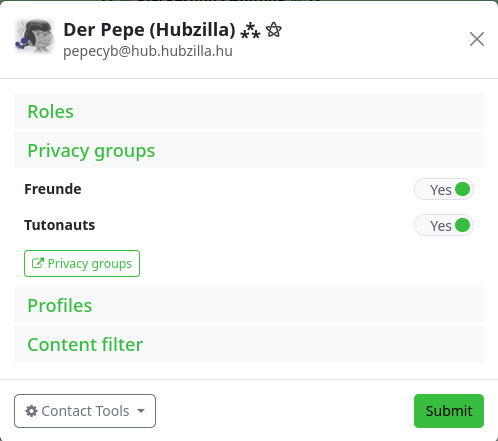
To add a new group, click on the ‘+ Add new group’ entry in the sidebar.
The option ‘Post to this group by default’ ensures that the permissions in the permission settings (padlock next to the ‘Submit’ button) of a content item are preset to the corresponding privacy group. This setting can be explicitly overridden for individual content items using the permission settings. The option therefore affects not only the posting of Messages, but also the visibility of other content, such as files and folders, articles, web and wiki pages, etc.
Default privacy group
A newly created channel has a default privacy group called ‘Friends’ even without installing the ‘Privacy Groups’ app. This is configured so that all connections you make are automatically assigned to this privacy group. This privacy group cannot be configured without installing the app. This is harmless because it has no concrete effect on the use of Hubzilla.
In the default privacy group ‘Friends’, the option ‘Post to this group by default’ is disabled. Content is therefore generally shared publicly. However, it is possible to restrict content to your own connections and thus make it non-public. With the ‘Permission settings’ (the small padlock next to the “Send” button), you can select the default privacy group ‘Friends’ as a permission restriction. This means that the content will only be shared with your own connections. Your connections cannot share or forward the content outside of this group.
Installing the Privacy Groups app does not change the behaviour of the default privacy group ‘Friends’. The setting that all new contacts are assigned to this group remains in place until it is explicitly disabled or enabled for another privacy group you have created yourself (the option is disabled for the previous default add group). Once the app is installed, it is also possible to configure the group(s) so that new contacts are not assigned to a group.